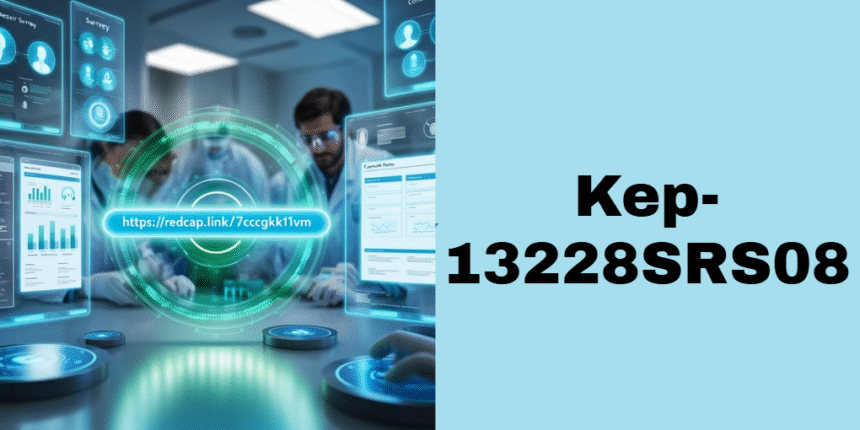Setting up industrial equipment like the KEP 13228SRS08 can seem daunting. As a versatile flow totalizer and rate meter, it’s designed for precision and reliability. Proper configuration is key to unlocking its full potential and ensuring it provides accurate data for your operations.
This guide will walk you through the essential steps for a successful setup of your KEP 13228SRS08. We’ll cover everything from the initial unboxing and wiring to programming the key parameters. By following these instructions, you can confidently configure your device, minimize setup time, and integrate it smoothly into your system.
Unboxing and Initial Inspection
Before you begin the installation process, it’s important to carefully unbox your KEP 13228SRS08 and verify that you have received all the necessary components.
- Check the Contents: Open the box and inspect the contents. You should find the KEP SUPERtrol II unit, a mounting bracket with screws, and a user manual. If any of these items are missing or appear damaged, contact your supplier immediately.
- Inspect the Unit: Examine the meter itself for any signs of physical damage that may have occurred during shipping. Check the housing, display, and rear terminal block.
- Review the Manual: Keep the user manual handy. It contains detailed diagrams, full programming menus, and specifications that are invaluable during setup. This guide simplifies the process, but the official manual is your comprehensive resource.
Mounting the KEP 13228SRS08
The KEP 13228SRS08 is designed for panel mounting. A secure installation ensures the device is protected and easily accessible.
- Prepare the Panel Cutout: The device requires a specific cutout size to fit correctly. Refer to the user manual for the exact dimensions (typically 1/8 DIN). Ensure the cutout is clean and free of burrs.
- Insert the Meter: From the front of the panel, slide the meter into the cutout.
- Secure the Mounting Bracket: From the back of the panel, slide the provided mounting bracket over the rear of the meter housing.
- Tighten the Screws: Evenly tighten the screws on the bracket until the meter is held firmly in place. Be careful not to overtighten, as this could damage the panel or the meter’s housing.
Wiring Your Device
Correct wiring is the most critical part of the installation. Incorrect connections can damage the unit or lead to inaccurate readings. Always disconnect power to the panel before you begin wiring. The rear of the KEP 13228SRS08 has a terminal block for all connections.
Power Connection
The KEP 13228SRS08 is a loop-powered device, meaning it gets its power from the 4-20mA current loop it’s connected to.
- Terminal 1 (+): Connect the positive side of your 4-20mA loop supply.
- Terminal 2 (-): Connect the negative side of your 4-20mA loop.
Pulse Input Connection
The device accepts pulse inputs from a flow sensor to measure flow rate and total.
- Terminal 7 (PULSE IN): Connect the signal output from your flow sensor.
- Terminal 8 (COMMON): Connect the ground or common wire from your flow sensor.
RS485 Communication (Optional)
If your model includes the RS485 option for serial communication (indicated by “SRS08” in the model number), you will use these terminals.
- Terminal 3 (A (-)): Connect to the A (-) line of your RS485 network.
- Terminal 4 (B (+)): Connect to the B (+) line of your RS485 network.
Double-check all connections against the wiring diagram in the user manual before applying power.
Programming the KEP 13228SRS08
Once the unit is mounted and wired, you can apply power and begin programming. The device is configured using the three buttons on the front panel: MENU, UP ARROW, and ENTER.
Accessing the Programming Menu
- Press and hold the MENU button for approximately three seconds.
- The display will show “PROG” to indicate you have entered programming mode.
- Use the UP ARROW to scroll through the different programming groups (e.g., INP, RATE, TOT, etc.).
- Press ENTER to select a group and access its parameters.
Basic Configuration Steps
Here are the essential parameters you’ll need to set for a standard flow application.
1. Configure the Input (INP Group)
- K-FAC (K-Factor): This is one of the most important settings. The K-factor is the number of pulses your flow sensor generates per unit of volume (e.g., pulses per gallon). You will find this value in your flow sensor’s documentation. Enter this value accurately.
- DEC.P (Decimal Point): Set the decimal point position for the K-factor.
2. Configure the Totalizer (TOT Group)
- T.UNIT (Total Unit): Use the arrow key to select the time unit for your total flow measurement (e.g., SEC, MIN, HR, DAY).
- T.DEC (Total Decimal): Set the number of decimal places for the total flow display.
- T.SCL (Total Scale): This allows you to scale the totalized value. For example, if your K-factor is in pulses per gallon, but you want to display the total in thousands of gallons, you would adjust the scale here. For most applications, a scale of 1 is sufficient.
3. Configure the Rate Meter (RATE Group)
- R.UNIT (Rate Unit): Select the time unit for your flow rate display (e.g., GPM – Gallons Per Minute, LPH – Liters Per Hour).
- R.DEC (Rate Decimal): Set the number of decimal places for the flow rate display.
- R.SCL (Rate Scale): Similar to the total scale, this allows you to scale the rate display. A setting of 1 is typical.
Saving and Exiting Programming
After you have configured all necessary parameters, you need to save your settings.
- Press the MENU button repeatedly until the display shows “END”.
- Press ENTER. The display will flash “DONE”, and the unit will return to normal operation mode with the new settings applied.
Final Steps and Verification
With your KEP 13228SRS08 programmed, it’s time for a final check.
- Initiate Flow: Allow fluid to pass through your system to generate a signal from the flow sensor.
- Verify Display: Check the display on the KEP 13228SRS08. You should see the flow rate updating in real-time, and the totalizer should begin to accumulate.
- Compare Readings: If possible, compare the readings with another calibrated meter or known flow volume to verify accuracy. If there are discrepancies, double-check your K-factor and scaling settings.
Finalizing Your Setup
Setting up the KEP 13228SRS08 involves careful installation and methodical programming. By following this step-by-step guide, you can ensure your device is configured correctly for accurate and reliable flow measurement. Always refer to the official manufacturer’s manual for detailed programming options and advanced features not covered here. With a proper setup, your KEP SUPERtrol II will be a valuable asset for monitoring and controlling your process flow for years to come.