Choosing a new computer monitor can feel surprisingly complex. You’re faced with a wall of specifications—refresh rates, response times, panel types, and resolutions. It’s easy to get lost in the technical jargon and wonder which features actually matter for your specific needs. Are you a gamer, a creative professional, or someone who just needs a reliable screen for work and browsing?
This guide is here to cut through the noise. We’ll break down the essential elements of a modern m onitor, explaining what each feature does and why it might be important for you. By the end, you’ll have a clear understanding of what to look for, empowering you to select a monitor that perfectly fits your workflow, entertainment habits, and budget. Let’s find the screen that’s right for you.
First, Define Your Primary Use
Before diving into the technical details, the most important step is to identify what you’ll be using your monitor for most of the time. A monitor built for competitive gaming has different strengths than one designed for color-accurate photo editing.
Your primary activities will determine which specifications to prioritize. Broadly, most users fall into one of these categories:
- General Use & Office Work: Activities include browsing the web, writing emails, working with spreadsheets, and watching videos. Here, comfort and clarity are key.
- Creative Professionals: This includes photo and video editors, graphic designers, and digital artists. Color accuracy, resolution, and screen size are paramount.
- Gaming: Gamers need smooth motion and fast responsiveness. Refresh rate and response time are critical, but resolution and panel type also play a significant role.
Some people might need a monitor that can handle multiple roles, such as working from home during the day and gaming at night. In these cases, you’ll need to find a balanced model that performs well across different tasks.
Breaking Down the Key Monitor Specs
Once you know your primary use case, it’s time to understand the specifications. Here are the most important features to consider when shopping for a monitor.
Resolution: The Sharpness of Your Screen
Resolution refers to the number of pixels a monitor can display, usually expressed as width x height (e.g., 1920 x 1080). More pixels mean a sharper, more detailed image.
- 1080p (Full HD | 1920 x 1080): This is the standard resolution for many years and remains a great budget-friendly option, especially for monitors under 24 inches. It’s perfectly adequate for general use and is less demanding on your computer’s graphics card, making it a popular choice for gamers who prioritize high frame rates.
- 1440p (QHD | 2560 x 1440): Offering a significant step up in clarity from 1080p, QHD is the sweet spot for many users. It provides a noticeably crisper image without requiring a top-of-the-line graphics card. It’s ideal for 27-inch monitors, offering a great balance of sharpness and performance for gaming, productivity, and creative work.
- 4K (UHD | 3840 x 2160): With four times the pixels of 1080p, 4K offers exceptional detail and clarity. It’s fantastic for large-screen monitors (27 inches and above), video editing, and consuming high-resolution media. However, running games at 4K requires a powerful and expensive graphics card.
Screen Size: How Much Can You See?
Monitor size is measured diagonally in inches. The best size for you depends on your desk space and how far you sit from the screen. A larger screen provides more immersion and can improve productivity by allowing you to have multiple windows open side-by-side.
For a typical desk setup, a 24-inch to 27-inch monitor is often the most comfortable. If you have a deeper desk, a 32-inch or even an ultrawide monitor could be a great choice. Remember that a larger screen at a lower resolution can result in a pixelated image, so it’s important to match screen size with an appropriate resolution.
Refresh Rate: Smoothness in Motion
Measured in Hertz (Hz), the refresh rate is the number of times per second your monitor updates the image on the screen. A standard monitor has a 60Hz refresh rate, which is fine for general use.
However, for gaming, a higher refresh rate makes a world of difference.
- 120Hz or 144Hz: These are considered the baseline for serious gaming. The higher refresh rate results in much smoother motion, making it easier to track fast-moving objects and providing a more responsive feel.
- 240Hz and above: Primarily for competitive esports players, these ultra-high refresh rates offer the smoothest experience possible, providing a slight edge in fast-paced games.
Response Time: Eliminating Motion Blur
Response time, measured in milliseconds (ms), is how quickly a pixel can change from one color to another. A slow response time can lead to “ghosting” or motion blur, where you see a trail behind moving objects.
For gaming, a response time of 5ms or less is recommended. The fastest gaming monitors offer response times of 1ms or even lower, ensuring crystal-clear motion in the most frantic scenes. For general use and creative work, response time is less critical.
Panel Type: The Heart of the Display
The technology behind the screen’s pixels is called the panel. There are three main types, each with its own set of pros and cons.
- IPS (In-Plane Switching): Known for superior color accuracy and wide viewing angles, IPS panels are the top choice for creative professionals. They provide vibrant, consistent colors even when viewed from the side. While traditionally having slower response times, modern IPS panels have become very competitive for gaming.
- VA (Vertical Alignment): VA panels offer the best contrast ratios of the three types, meaning they can produce deeper blacks and brighter whites. This makes them great for watching movies or playing games in a dark room. Their viewing angles are better than TN panels but not as good as IPS.
- TN (Twisted Nematic): TN panels are the oldest technology and are known for their incredibly fast response times and high refresh rates. This makes them a popular choice for competitive gamers on a budget. However, they have weaker color reproduction and poor viewing angles compared to IPS and VA panels.
Tying It All Together: Recommendations by Use Case
Now let’s connect these specs to our primary use cases.
For the General User or Office Worker
If you primarily browse the web, work on documents, and watch YouTube, you don’t need to break the bank.
- Resolution: 1080p is sufficient, but 1440p on a 27-inch monitor provides a nice upgrade in text clarity.
- Size: 24 to 27 inches is ideal for most desks.
- Panel Type: An IPS panel is recommended for its good colors and viewing angles.
- Refresh Rate: 60Hz or 75Hz is perfectly fine.
For the Creative Professional
Designers, photographers, and video editors need a monitor that reproduces colors with the utmost accuracy.
- Panel Type: IPS is non-negotiable for its color fidelity.
- Resolution: 1440p is a good starting point, but 4K is highly recommended for detailed work, especially on larger screens.
- Color Accuracy: Look for monitors with high coverage of sRGB, Adobe RGB, and DCI-P3 color spaces.
- Size: 27 inches or larger provides ample screen real estate for complex timelines and toolbars.
For the Gamer
Gamers need speed and responsiveness above all else.
- Refresh Rate & Response Time: Aim for 144Hz and 5ms or less. For competitive play, consider 240Hz and 1ms.
- Resolution: 1080p is great for prioritizing high frame rates, while 1440p offers a fantastic balance of visual quality and performance. 4K gaming is stunning but requires a very powerful PC.
- Sync Technology: Look for monitors with NVIDIA G-Sync or AMD FreeSync. These technologies synchronize the monitor’s refresh rate with your graphics card’s output, eliminating screen tearing for a smoother experience.
Finding Your Perfect Screen
Choosing the right monitor is about identifying your needs and prioritizing the features that will best serve them. By understanding the core specifications—resolution, refresh rate, panel type, and response time— you can move beyond marketing buzzwords and make a confident, informed decision.
Whether you’re building a new setup from scratch or upgrading an old screen, taking the time to select the right monitor is an investment that will pay off every time you sit down at your computer. Start by defining your primary use, then use this guide to find a display that delivers the performance and visual quality you need.